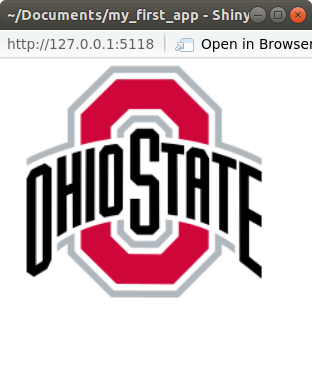library(shiny)
ui <- fluidPage(
titlePanel("Hello"),
textInput("text", "What Text?")
)
uiEditing HTML Elements
Learning Objectives
- Edit style of Shiny App with HTML elements.
- Chapter 13 of Mastering Shiny.
- Shiny Cheatsheet.
- Optional Resources
HTML
HTML (Hypertext Markup Language) is a coding language like markdown used to style web documents.
When you look at a webpage, that is a browser interpreting HTML code.
The user interface in all Shiny Apps is basically just a way to write HTML code using R.
Elements surounded by “
<>” are called HTML “tags”. For example:<strong>...</strong>: Makes text bold.<strong>Sesquipedalian</strong>Sesquipedalian
<u>...</u>: Makes text underlined.<u>Sesquipedalian</u>Sesquipedalian
<s>...</s>: Makes text strikeout.<s>Sesquipedalian</s>Sesquipedalian<code>...</code>: Makes text monospaced.<code>Sesquipedalian</code>Sesquipedalian<h1>...</h1>,<h2>...</h2>,<h3>...</h3>: Creates headings, subheadings, subsubheadings.<h3>Sesquipedalian</h3>Sesquipedalian
<p>...</p>: Makes paragraphs.<strong>Sesquipedalian</strong>Sesquipedalian
The following creates an itemized list:
<ul> <li>Item 1</li> <li>Item 2</li> </ul>- Item 1
- Item 2
<br></br>: Inserts a line break.Some text <br></br> More textSome text
More text<hr></hr>: Inserts a horizontal “rule” (line).<hr></hr>
<img></img>: Inserts images (see below).<a>...</a>: The “anchor” tag. Creates hyperlinks (see below).Tag arguments are called “attributes” and are placed after the tag name in the first
<>. For example, for hyperlinks you need to give it the URL with thehrefattribute:<a href="https://www.youtube.com/watch?v=dQw4w9WgXcQ">Click Me!</a>
Another example with images:
<img src="https://upload.wikimedia.org/wikipedia/commons/c/c1/Ohio_State_Buckeyes_logo.svg" height="100" width="100"> </img>
HTML in R
When you load the
shinylibrary, it will load a list of functions calledtags.Each function in
tagsis an HTML tag. For example, to create an anchor tag use:tags$a("Click Me!", href = "https://www.youtube.com/watch?v=dQw4w9WgXcQ")<a href="https://www.youtube.com/watch?v=dQw4w9WgXcQ">Click Me!</a>Any named argument becomes an HTML attribute.
Any unnamed argument is placed between the tags.
You can put tags inside tags.
tags$a(tags$h1("Click Me!"), "Now!", href = "https://www.youtube.com/watch?v=dQw4w9WgXcQ")<a href="https://www.youtube.com/watch?v=dQw4w9WgXcQ"> <h1>Click Me!</h1> Now! </a>Click Me!
Exercise: Create an itemized list using function elements from
tags.
Using HTML in a Shiny App
Just put these HTML elements inside the
fluidPage()call.library(shiny) ui <- fluidPage( tags$h1("I am a title"), tags$a("I am a link", href = "https://www.youtube.com/watch?v=dQw4w9WgXcQ") ) server <- function(input, output, session) { } shinyApp(ui, server)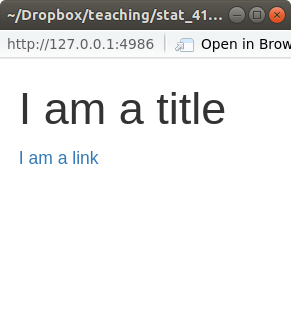
Exercise: Use the
imgtag to insert the Ohio State logo into a Shiny App. The url can be found here:https://upload.wikimedia.org/wikipedia/commons/c/c1/Ohio_State_Buckeyes_logo.svg
To add an image not from a webpage, add a “www” folder inside your Shiny app. Add all images into that folder. Reference to those images by name only (not by the path) in the
imgtag.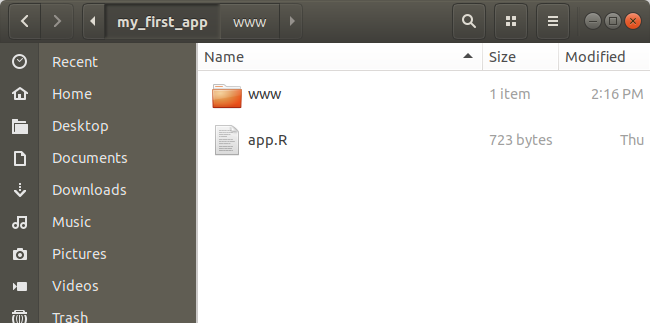
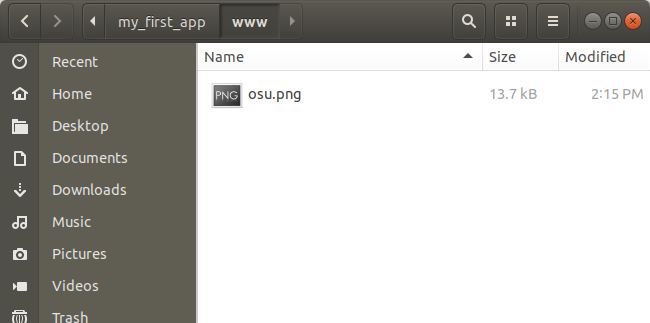
library(shiny) ui <- fluidPage( tags$img(src = "osu.png") ) server <- function(input, output, session) { } shinyApp(ui, server)